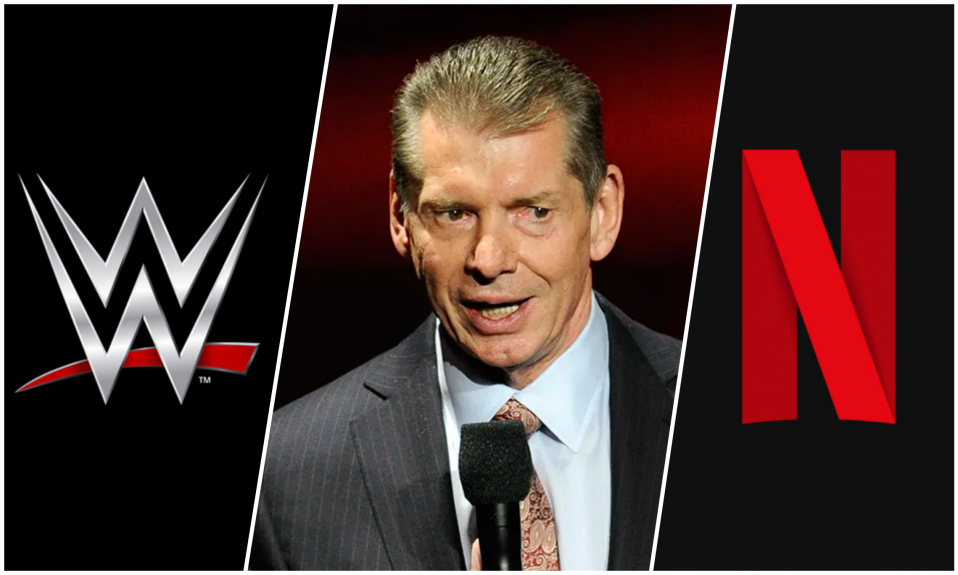The movie industry is one of the largest in the world right now. Many actors and actresses rank among the top highest-earning people across the globe at the moment.
The delivery system to viewers has changed over the past years, evolving from VHS tapes to CDs & DVDs, and finally, online streaming platforms.
COVID-19 Effect on Movie Production in 2020
Movies provide second to none excitement and entertainment, which is why many were disappointed about the halt in the production of new movies and series because of the lockdown in several countries in 2020.
The ease of lockdown in these countries means that production activities can resume, with many popular series and movies slated to grace the viewers’ screens in 2021.
Online streaming platforms like Netflix and Amazon Prime have provided their subscribers with the option of enjoying the latest content on its premiere date without having to stand in long queues at the cinemas.
However, this is not to say that the benefits of Netflix cannot be further maximized, as there are a couple of tricks you can employ to ensure you get the most out of your subscription packages.
5 tips to make the best out of your subscription
⦁ Remove AutoPlay – the Netflix app is designed to play the subsequent episode following the conclusion of the current one and this continues till all the episodes in the season are streamed. Unfortunately, research from Sleepfoundation.org shows that over 50% of people tend to fall asleep while watching video content. Removing the AutoPlay feature can help save data should you fall asleep while watching an episode of a series.
⦁ Remove Pre Show Credits – for some, the trailers and credits that show before the movie add thrill and excitement to the overall experience of the movie. If you do not enjoy the pre-show trailers, just go to settings and disable them.
⦁ Lower Video Quality – more often than not, buffering is caused by your device’s inability to process high video megapixels or in some cases, your internet connection is not strong enough to process that many megabytes of data in real-time.
Reducing the video quality takes care of either or both of these problems, allowing you to stream without unnecessary buffering.
⦁ Stream with a VPN – Some movie and TV franchises do not have the right to broadcast their content in some countries, preventing Netflix users in those countries from viewing those movies and series. Viewers can use a VPN to stream Netflix, allowing them access to supposedly blocked content.
⦁ Movie Search – If you are bored, and in need of a good movie, or you have a date and you want only the best movie, Netflix has a search category only for movies and series that have won major awards like Oscars or Emmys, assuring you of a good time.
Conclusion
Netflix’s catalogue of movies and series is extensive, and they are acquiring rights to new and good TV services to provide you with a wide range of content to choose from. The above tips will allow you to enjoy endless binging at the lowest cost to you.
Want more tech tips? Visit our friends at The Tech Fools